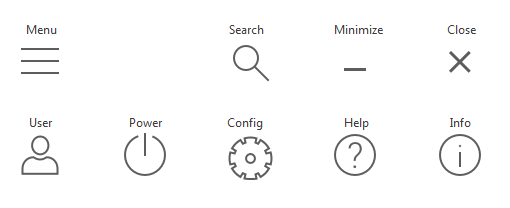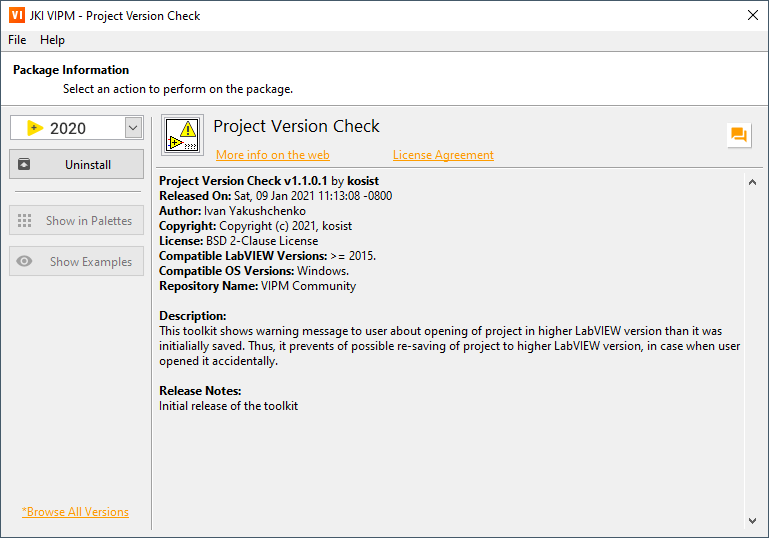
It has been passed one week since my first open source Project version check toolkit was published at vipm.io. I’m very happy about it, and it’s time to tell couple words about the toolkit here in the blog.
What does the toolkit do? Simply checks version of opened LabVIEW project, and compares it with the active LabVIEW version. When project is opened in higher LabVIEW version than it was implemented – user will see warning message like this one:
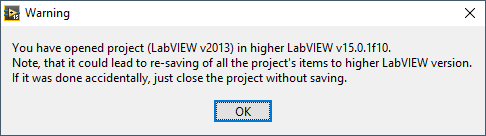
So, nothing special at all, and could be useful just in rare cases. The idea to have such toolkit came when couple times I’ve messed up the same project by opening and then saving it in LabVIEW 2017 instead of LabVIEW 2015. And what was funny – after project was opened, it remained in the “Recent Projects” list of LabVIEW startup window, so it was easy to open it again in wrong LabVIEW version. Luckily, I use git, so it was not a problem to revert the project to original version. But anyway, it was quite annoying.
It is possible to install toolkit via VI Package Manager (VIPM Community repository), or download it directly from vipm.io website. Source code is available at github, so any contributions are welcomed. And even if code is simple, there is one thing which I’ve messed up anyway, and it is menu entry in LabVIEW Help menu. There is LV Project Check -> About item, instead of Project Version Check -> About. But, who cares :))
It was interesting to play around with VIPM Community Edition, in order to build the package. Overall, the fact that there is VIPM Community Edition which allows to build open source toolkits (without buying license) made me think about implementing toolkits. And funny is, that during builds I’ve noticed one small bug, described here at forum – VIPM 2020.3: “Restart LabVIEW After Install” is not executed. It is about that Community version ignores “Restart LabVIEW after install” flag. Thanks a lot to Jim Kring for help in solving the issue, and finding the root cause. Finally, toolkit was built using trial VIPM Pro, but in the upcoming release of VIPM Community Edition it will be solved also.
And I have to say that publishing of the toolkit at vipm.io was much easier and faster than at LabVIEW Tools Network – just in couple hours it was already at the website ready for install, and it was really great experience.
So enjoy open source in LabVIEW 🙂